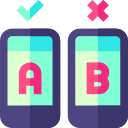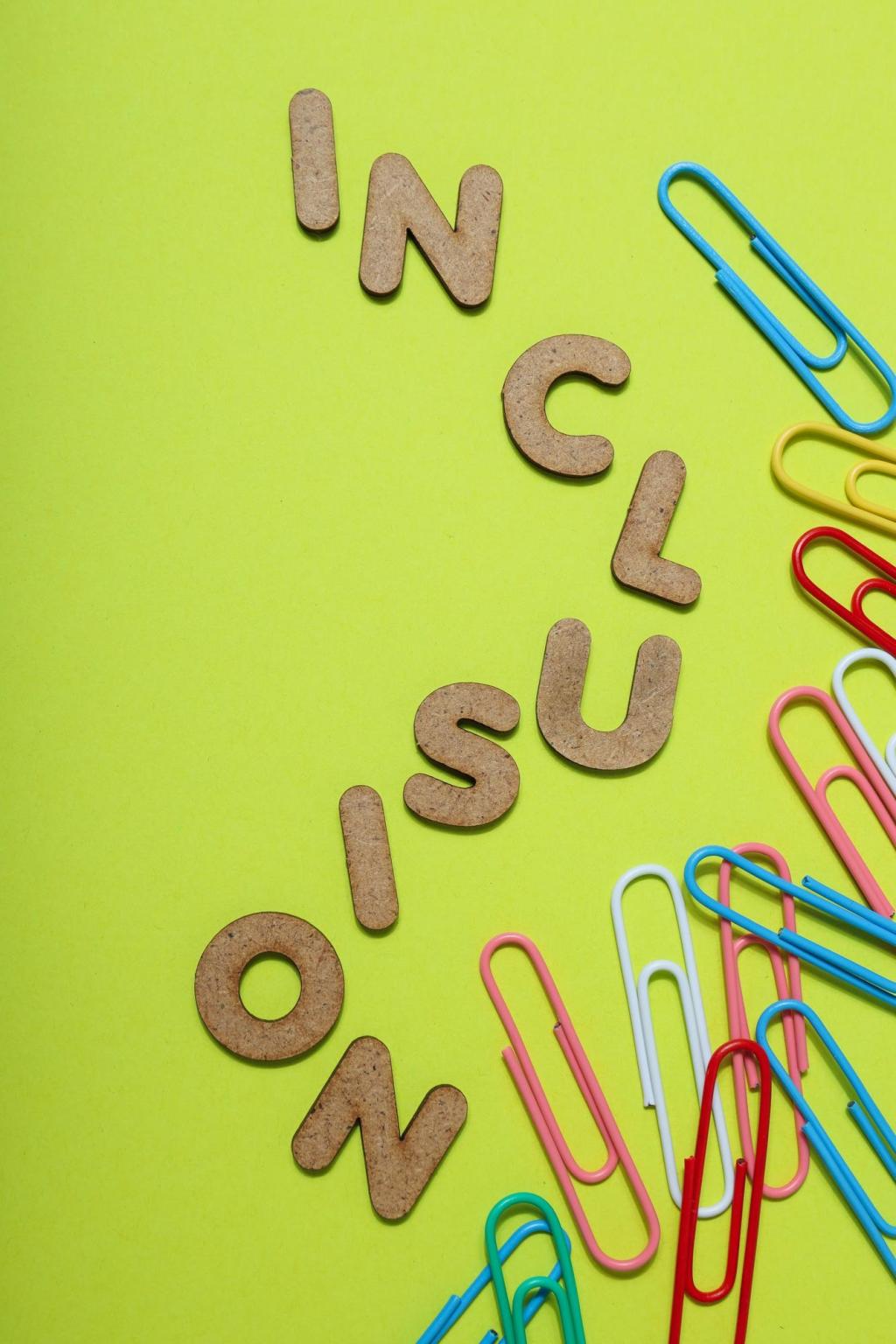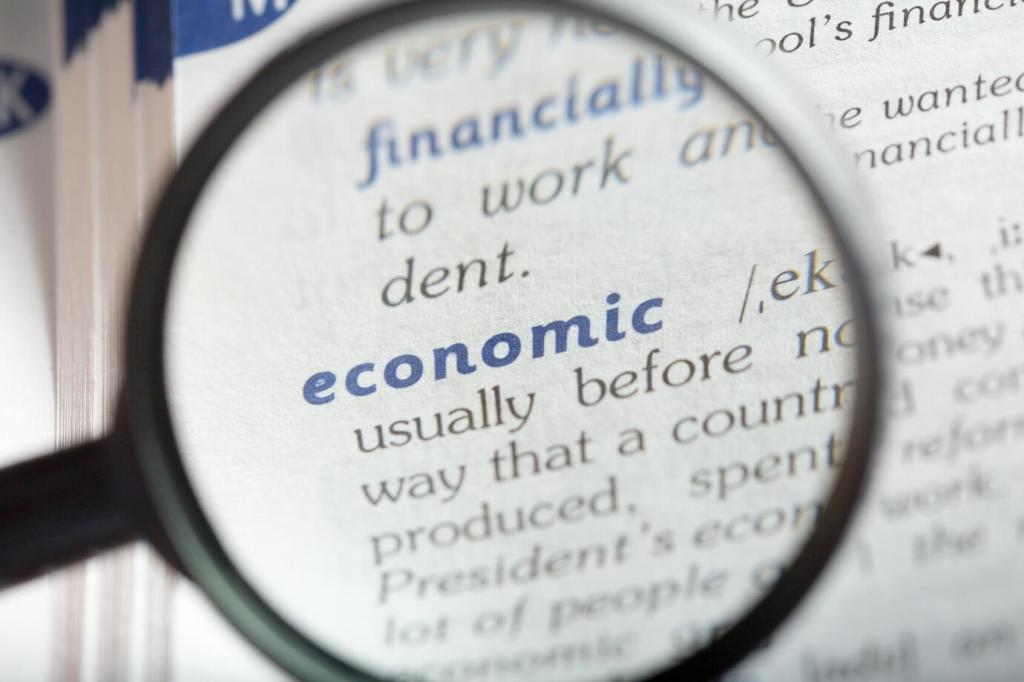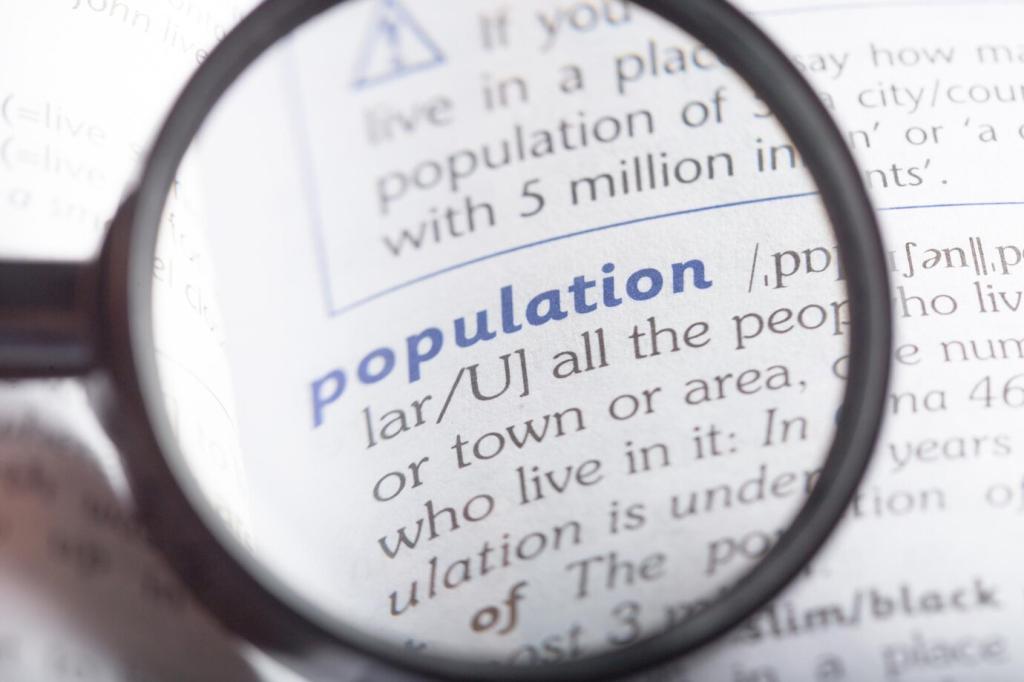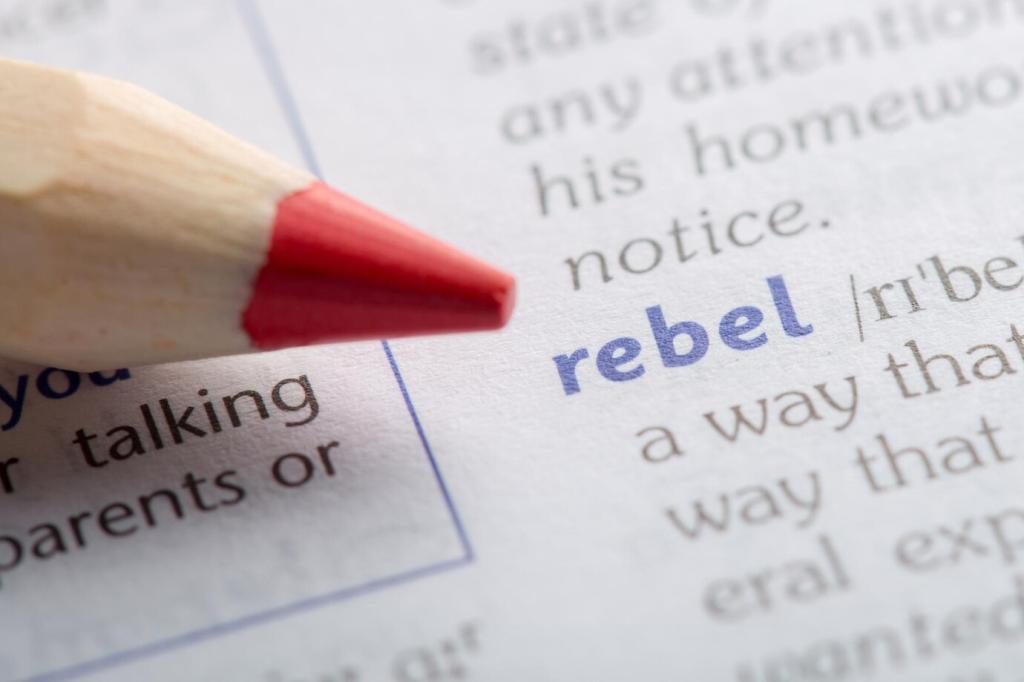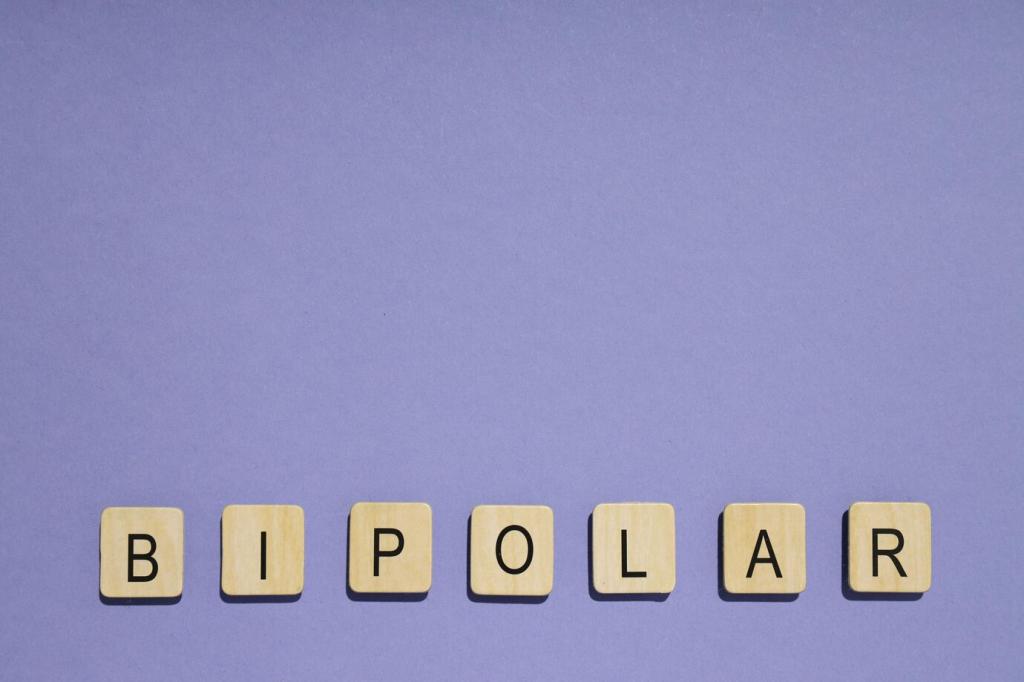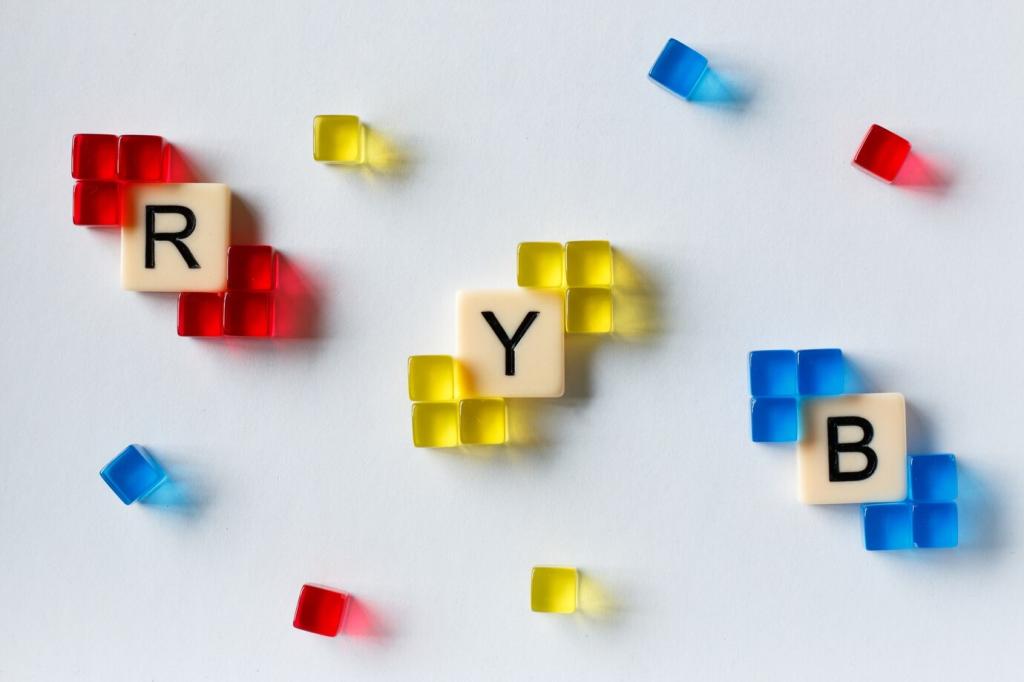Practical Strategies You Can Start Today
Pick two anchor times and one floating session. Use calendar nudges, but allow skip‑credits for tough days. Keep materials accessible across devices. Share your schedule sketch, and we will send adaptable checklists aligned to your goals, time zones, and energy.
Practical Strategies You Can Start Today
Write clear headings, add alt text, caption audio, and avoid color‑only cues. Choose readable fonts and generous spacing. If you publish notes, include a plain‑text version. Post a sample, and our community will offer constructive accessibility suggestions for iterative improvement.